








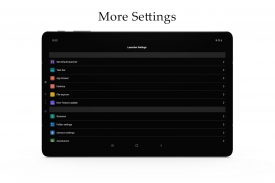




의 설명 Computer Launcher (Dark theme)
This version is for anyone who likes dark themes
If you are looking for an customizable, highly compatible launcher application with lots of interesting features.
If you are looking for a launcher that looks different than the previous ones.
If you are looking for a launcher that looks like it is on a computer
You should use this launcher application
Feature:
+ You can apply icon pack, for app and custom icon for your desktop
+ Change any thing view color and text color
+ Customize task bar, desktop, app drawer
+ Icon can drag and drop from desktop to taskbar, folder
+ App folder
+ Window explore
+ Window quick settings view
+ Search app
+ Glance view inside
+ User can add widget view to desktop
+ customize time view
+ Center notification with more features
+ Backup and restore settings data
+ Gesture option
So more thing you can change and make your own launcher
I continue to develop this application in the most optimal and perfect way. If you have ever used one of the applications I created before, you will be more assured of this application. Please use and give me feedback about problems so that I can perfect the application in the best way
Privacy Policy
* This app uses the Device Administrator permission.
It is necessary and used only for locking the device when you use feature turn off the screen. You need to enable Administration before it can be used that feature. To uninstall the app, please open my app and click the "Uninstall" button.
* This app uses Accessibility services
We request this permission to:
+ Receive notifications when you are interacting with an app to make color auto change and some feature
+ Inspect the content of a window you are interacting with. To enable some feature like back, recent press, etc.
Please be assured that we will not collect any personal information
Please feel free report if have any problem
* Megavietbm: megavietbm@gmail.com









